
How to Make a Telegram Group Video Call ?
01/25/2022
How to Password Protect Telegram Chats
02/12/2022Block Someone on Telegram
Blocking bothersome persons and scammers on Telegram can be accomplished through either your contacts list or Telegram’s Privacy settings.
Having a continual stream of Telegram messages from someone is a huge pain in the neck. Alternatively, someone may be attempting to defraud you by attempting to sell you their items using Telegram.

God knows how many scam Telegram accounts are there, with new ones being made on a daily basis. There are also many clone CEO identities on Telegram manufactured by scammers.
‘@notoscam‘ is a Telegram channel where you can report possible scammers, which serves as a defense for the platform. You can utilize that channel to transmit screenshots of your conversations with scammers, usernames, and questionable messages.
They’ll take care of everything.
Whatever the reason, if you wish to block someone on Telegram, you can do so without having to worry about Telegram sending notifications to the blocked contact.
The fact that you are blocking someone does not imply that you are offending them. It’s really simple, and here’s how you may go about it.
People can be blocked on Telegram
When you block someone on Telegram, they will no longer be able to send you messages, upload media, or call you. You can still unblock them at any time if you so desire. When it comes to blocking contacts on Telegram, there are two options.
Blocking someone from your Telegram contacts list is the first method to try.
Follow the steps outlined below if you wish to block someone from your contacts list.
Open the Telegram application and select the three horizontally lined menu option.

Then, to view your contacts, select ‘Contacts‘ from the.

From this point on, you can simply scroll down to the contact you wish to block and press on it. Alternatively, on the homepage, you can just scroll down to the name you wish to block and press on it to activate it.
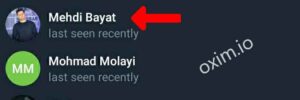
Click on the name or photo of the person you wish to block in that contact’s list and select “Block.”

Then, in the top left corner, select the three-diamond menu option ( ).

You can just select ‘Block user‘ from this menu.
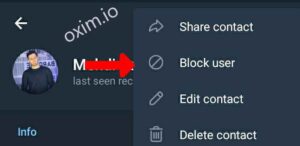
After that, a question window will open, asking you if you are sure you wish to block the website. After that, simply click on ‘BLOCK USER‘ to finish.

Unblocking someone on Telegram is a simple process.
After having a change of heart, you can unblock that blocked contact by following the same steps as previously and clicking ‘Unblock‘. After then, you’ll be able to communicate with one another again.
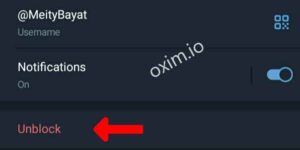
Method 2: Disallow unidentified users from accessing Telegram privacy settings.
If the problematic individual is not already in your contacts list, you can utilize Telegram’s Privacy settings to prevent them from communicating with you.
Start by opening the Telegram app on your smartphone and selecting ‘Settings‘ from the drop-down menu.
If necessary, scroll down to the ‘Privacy and Security‘ section and click on it.
Then, under Privacy settings, select ‘Blocked Users‘ from the list.
Within the ‘Blocker User‘ configuration, select the ‘Block user‘ button.
You can now go through your chats and choose any chat to have it removed from your list. Simply tap on the name of the conversation thread and select ‘BLOCK USER‘.
When you block someone on Telegram, they will no longer be able to contact you, view your profile picture, or see your ‘last seen time.’ They will also be unable to see your ‘last seen time’ if you have shared it with them. The same is true when someone identifies as ‘you’ on Telegram and blocks you. Only by looking at these indicators will you be able to determine whether or not someone has blocked ‘you’ on Telegram.
how to view the list of blocked people
To unblock someone on Telegram after you have already blocked him or her, you only need to follow a few simple procedures, which are listed below:
Step 1: To begin, launch the Telegram app on your Android device or iPhone/iPad device and sign in with your account information.
Step 2: Then, on your iOS device, navigate to the Settings menu. If you are using an Android device, go to the top left and select the three small lines icon, followed by the Settings option.

Step 3: To access the Privacy and Security settings, press the button.

Step4: In the Privacy settings, select the option to Block Users from the drop-down menu.

Step 5: From there, you may see a list of the users who have been blocked. You can either add new people to block them or delete them from the list to unblock them from being blocked.
Here’s how you unblock someone on Telegram, in case you’re wondering. I hope this was of assistance to you, and that you will now pass it along to your friends. Continue to visit this page for additional tech-related information. If you have any problems, please tell them in the comment box so that we can find a solution.

