
Telegram update: Notification Sounds, Bot Revolution and Much More (April 2022)
05/31/2022
How to Passcode Protect Your Telegram Chats
06/29/2022It is recommended that you use Telegram emoji reactions to spice up your encrypted discussions with a red heart, a fire, a party popper, and other expressive emoticons.
Emoticons are used in instant messaging to express emotive reactions.
emoji reactions have finally been added to the end-to-end encrypted messaging program Telegram, which also includes in-app translation for chats and a number of other new features in the most recent update to the messaging software for iOS and Android.
Considering that other messaging apps, such as iMessage, Facebook Messenger, Slack, and many more, have long given emoji reactions, it appears like Telegram is playing catch-up to competitors in this area. Having said that, emoji replies were one of the most often requested features, and the Telegram team decided to finally integrate this option in the version 8.4 update to their messaging app.
On Telegram, you can express yourself with the emoji reactions listed below:
- Thumbs Up
- Thumbs Down
- Red Heart
- Fire
- Party Popper
- Star-Struck
- Screaming Face
- Beaming Face
- Crying Face
- Pile of Poo
- Face Vomiting
Emoji Reactions on Telegram: How to Use Them
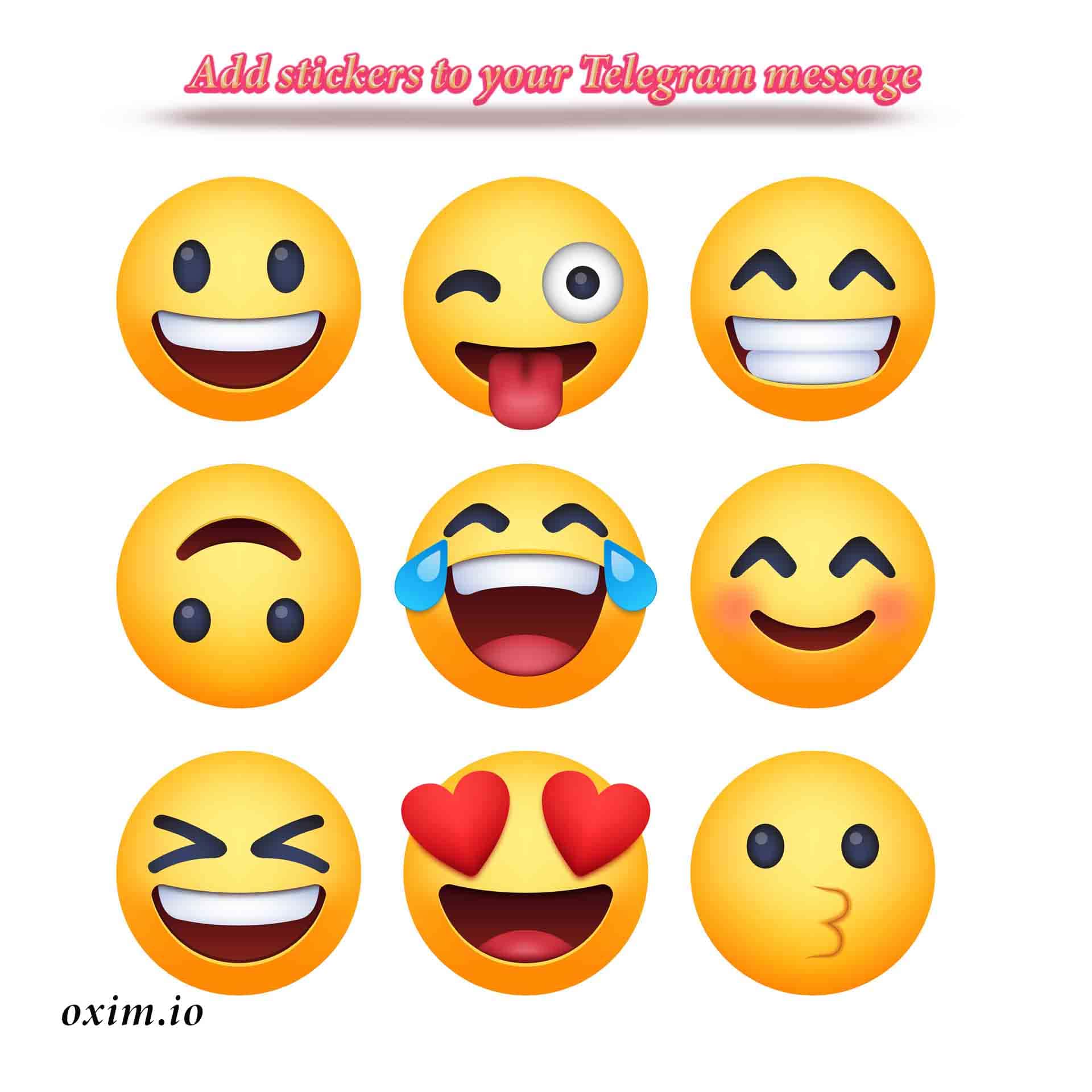
You may quickly respond to messages by double tapping them, sending the default emoji (which you can alter in settings), or by touching and holding a message to send multiple reactions.
Telegram on iPhone allows you to have one-on-one or group conversations.
To add the default thumbs-up reaction to a chat bubble, double-tap on it.
Alternatively, you can tap and hold a conversation bubble to see more emoji reactions.
Each reaction has its own animation that is distinct from the others.
When you are in a one-on-one conversation, reactions are automatically enabled.
Change the default reaction on Telegram by clicking here.
Double-tapping adds a thumbs-up reaction to the selected message without transmitting any messages, although you can change the emoji that is used for this gesture in the Telegram settings to anything else.
1: Open Telegram for iPhone and select the Settings menu.
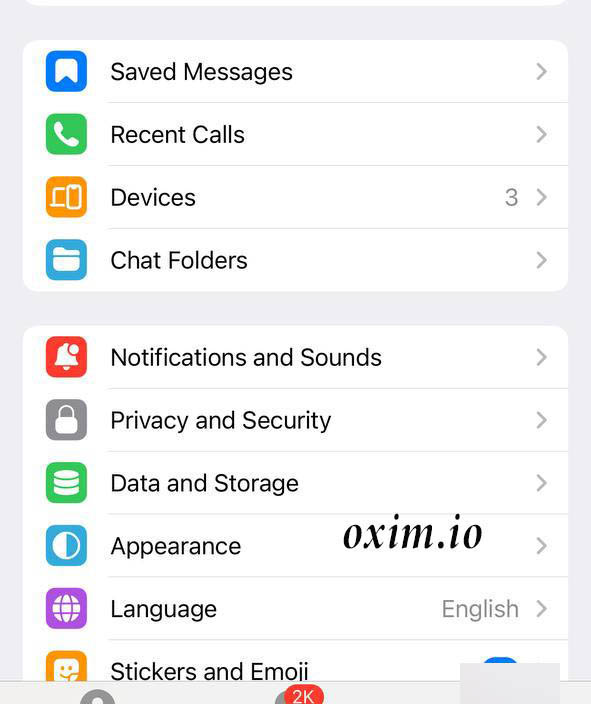 2- Select the “Stickers and Emoji” option from the drop-down menu.
2- Select the “Stickers and Emoji” option from the drop-down menu.
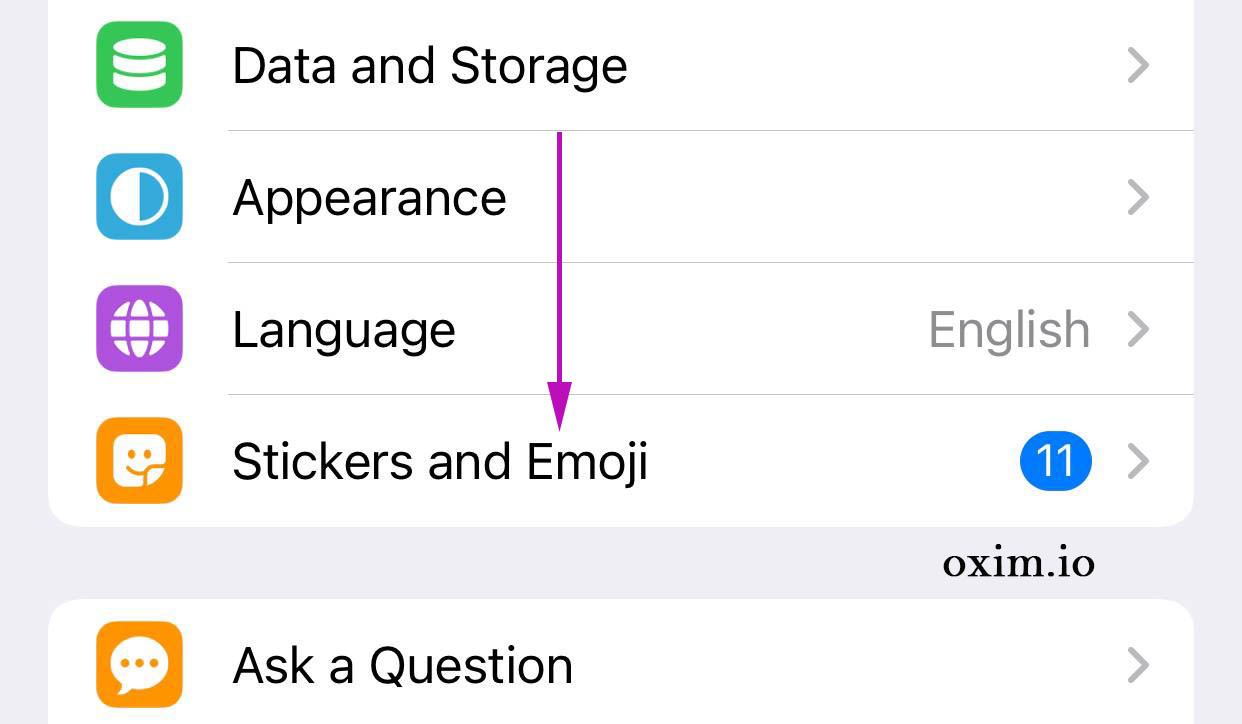
3- Select “Quick Reaction” from the drop-down menu.
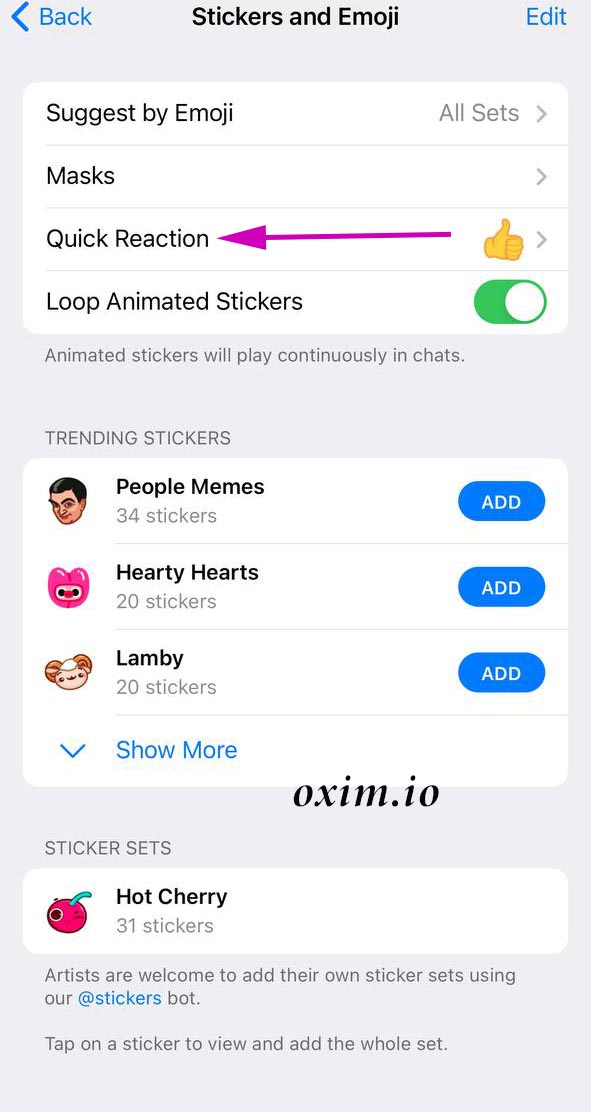
4- Select one of the emojis from the drop-down menu to be associated with the double-tap gesture.
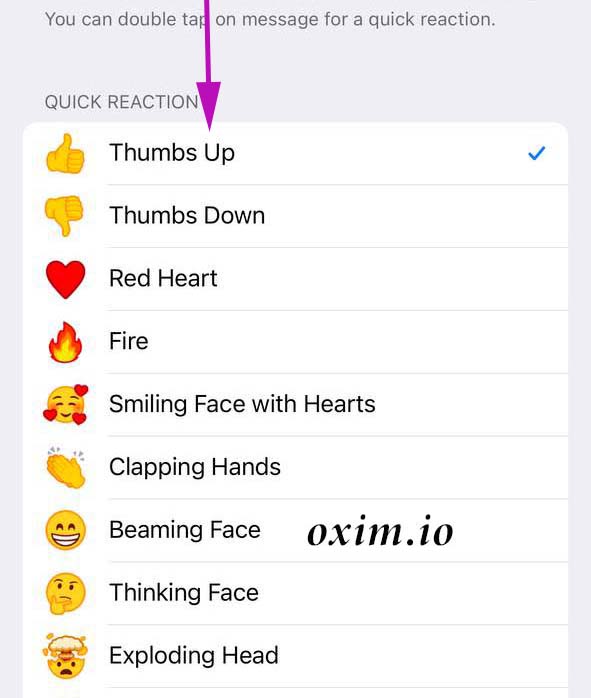
How to make use of reactions in group conversations
Group administrators have the ability to switch reactions on or off in group chats and channels, as well as choosing which reaction emojis are visible in the chat.
1- Log into Telegram for iPhone and join your group or channel.
2- Go to the Info Page for your group or channel.
3- Finally, go to Edit Reactions and make your changes.
There, you may choose whether or not to enable or disable reactions for that specific group or channel, as well as which reaction emojis will be visible in the specified chat.
There are many various ways to collect feedback, according to Telegram, ranging from simple likes to complex upvote and down vote systems, among other things.
What else has been added to Telegram 8.4 from the previous version?
Another new feature in Telegram is the ability to respond to conversations using expressive emoticons.
According to a blog post on the Telegram website, the program now provides translation for discussions in foreign languages, which was previously unavailable. In-app translation allows you to quickly and easily translate any communication into another language, including messages received in public groups, with a single tap of a button. This function is only available on iPhones running iOS 15. On Android, in-app translation is available on any device that is capable of running the Telegram application.
Among the other features are QR codes for profiles, redesigned contextual menus in Telegram for macOS, larger and more elaborate emoji animations in private chats, and a new Spoiler formatting option that works similarly to Apple’s Messages’ Invisible Ink function.

