
How do We Know Who Saw The Telegram Post
12/19/2021
26 Great Ways to Increase Telegram Channel Members
12/31/2021How to Find People in Telegram Using The Search Function
You have decided to make a Telegram account in order to try to stay in touch with your friends for as long as possible. Telegram is a well-known instant messaging service that many people use as an alternative to the popular WhatsApp service.
However, because you have no prior experience with information technology and new technologies, and because you still do not have a good understanding of how the resource in question operates, you would like to know how to locate the contacts who would be of interest to you.
The popularity of the application can be attributed to the use of encryption technologies. As of right now, it has more than two hundred million registered subscribers. Although Telegram offers a straightforward UI, some users have reported difficulty in discovering friends.
If necessary, log into your account by entering the relevant information in the fields that are displayed. Now that you’ve arrived at the application’s main screen, if you want to find people to chat with among your contacts (those whose phone numbers you’ve saved in your address book and who also use the application), click on the button with three lines horizontally located at the top left of the screen and then select the item Contacts from the drop-down menu that appears on the right side of the screen.After finding your contacts, you can create a channel or group. Give them the information of the group and channel you want.
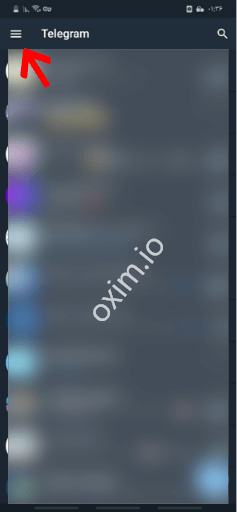
Button Three Lines Horizontally
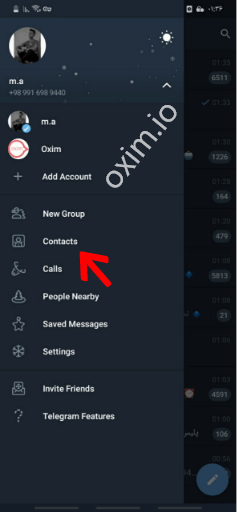
Select Contacts
Then, in the new screen that appears, choose the contact who piques your interest from the drop-down menu that appears, and you may begin conversing with them right away.
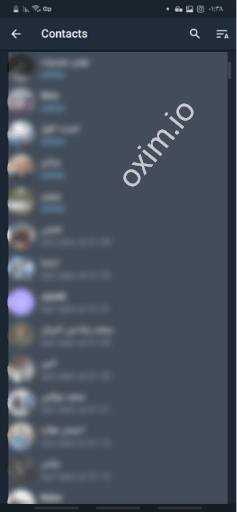
Select Contacts
Locate a Specific Individual in The List in Telegram
If you are unable to locate a specific individual in the list, you can change the way the individual is categorized by pressing the button with three lines horizontally across the top right corner. When seeing your contacts, you can choose whether to order them by latest seen (which is the default) or by name.
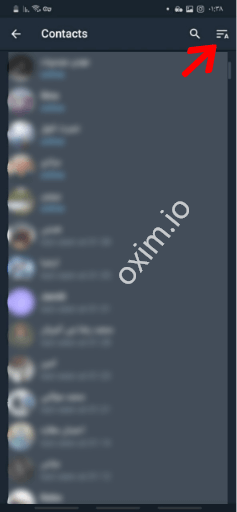
Contacts in Telegram
You can, on the other hand, conduct a direct search or a global search (that is, search among people who are not already in your contact list) by pressing the magnifying glass button (always in the upper right corner) and entering the name of a person who piques your interest in the corresponding field that appears after you click on the magnifying glass button. Then all you have to do is choose the appropriate match from the list, and you’re done.
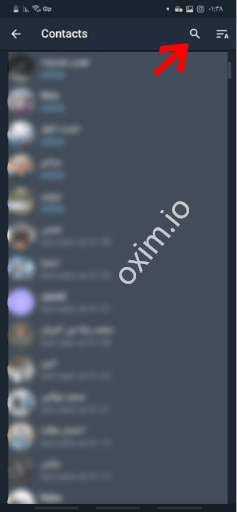
Serach Contacts
Press the button with the three horizontal lines horizontally situated at the top left of the program screen, then select the configurations from the drop-down menu. In the resulting menu, select Privacy & Security and toggle the switch next to the item Synchronize contacts in the section Contacts to the ON position.
How to Find People in Telegram Without Having Their Mobile Number
If there isn’t a phone number, you can contact them by name.
You can find yourself in a position where you need to figure out how to locate a specific individual in Telegram without knowing their phone number. In this situation, you can search for someone by using their name.
The search bar can be accessed by selecting the magnifying glass symbol from the toolbar. Located to the right of the Telegram inscription, this button allows you to send messages. Fill in the blanks with the required name. The algorithm will assess the input and generate a list of options that meet the needs of the user.

The Search Bar For Contacts
In this particular situation, it is important to note that attempts to locate someone using only one name do not always result in success. Given the large number of subscribers who have the same names who have registered, the list that is given may be extremely long.
By first and last name
It is necessary to click on the specific icon, which appears in the form of a magnifying glass, in order to search. Enter the first and last names in the search box and hit enter. However, it should be noted that only a small percentage of those who register provide accurate information. As a result, the likelihood of being found by last name and first name is too low to be able to rely solely on obtaining a result in this manner.
If, despite this, you find an acceptable result after searching for the specified parameters, it is possible that the person you are seeking for has provided your true contact information.
Using a phone number
In the event there is no personal information available, you can estimate the identity of the individual based on their phone number. If a buddy has Telegram installed on his or her phone and the subscriber has registered, the information will appear automatically.
If he is not yet a member of the network, you have the option of sending him a message with an invitation to join and communicating with him through the messenger.
Start chatting and you can add the friend or person you invited to your groups.
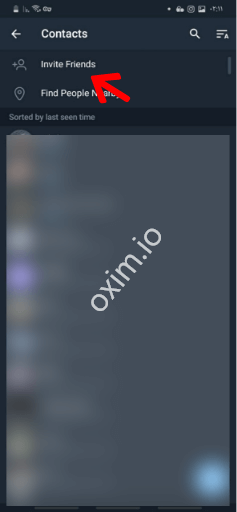
Select to Invite Friends
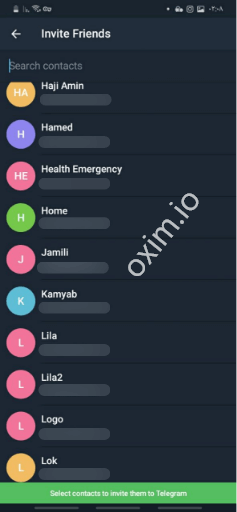
Select to Invite Friends
Or if you are using the desktop version on a computer or an Android device, then select the contacts tab by clicking the three horizontal dashes. The tab will be located at the bottom left of the screen on the iPhone.
There will be information in this tab that has already been entered into the address book. If the user is not present, then click on the plus sign in the circle (located in the lower right corner of the phone) and enter the user’s name and phone number (if applicable). After that, make a backup of the information.


8 Comments
I made more friends, thank you Oxim
Glad I was able to help you. Welcome
I was able to find new people very well
I’m glad I was able to help you with this
Excellent content. Your content is very informative
Thanks
Hi. I wanted to know that it is for all parts of the world
Hi.Your Welcome.yes