
Telegram iCloud Backup Process (2022 Updated)
05/25/2022
How to Use Emoji Reactions on Telegram {Complete guide}
06/12/2022New Telegram update: (April 2022)
Bot Revolution: Telegram is a popular messaging apps which provides regular updates for many people use it all over the world. It has been sent features which are so interesting to use. We want to introduce them in this article. Join us to be informed of new updates.
Telegram has offered new features such as; Custom Notification Sounds, Custom Mute Durations, Improve auto-delete, Replies in forwarded messages, Bot revolution, Instantly Configure Bot Admins and Improve message translation and even so more. We will explain them one by one.
1. Custom Notification Sounds
With this new update on Telegram, you can convert any sound to a notification tone on your app. If you are interested in any special music or any other sound, turn it to a custom sound on Telegram. Here you can add a sound or voice (preferably a short music because Telegram supports audio files and tones under 5 seconds up to 300 KB in size) to your notification tones list. It is free totally and easy to do.
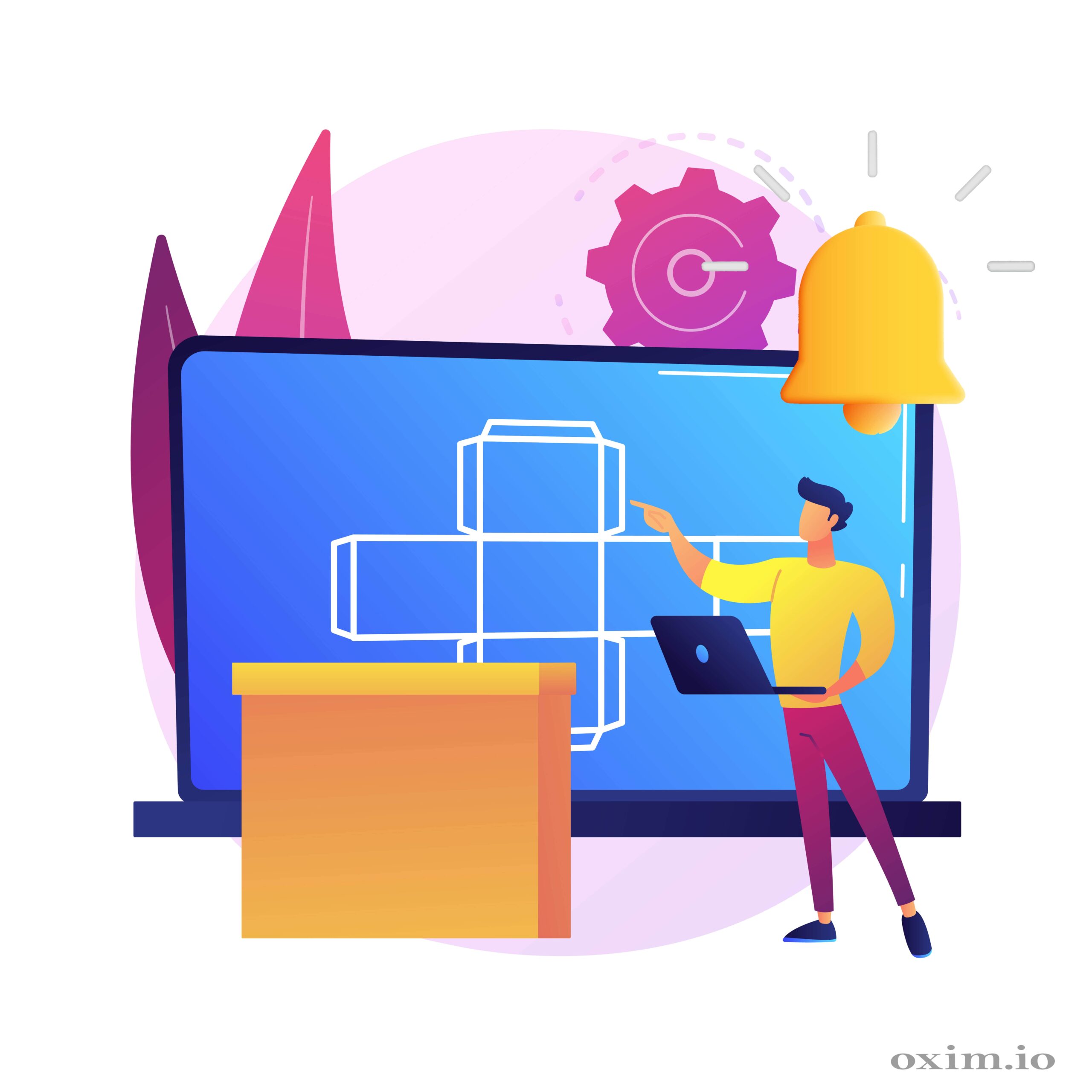
Custom Notification Sounds in Telegram
At first go to Setting > select Notification and Sounds, Here you can add new sounds or files to your notification tones and use your favorite one for your chats or groups and channels.
2. Custom Mute Durations
Telegram already has the feature to turn off chat notification for a certain period of time such as 8 hours or 2 days. Now it provides a new time that you can change the duration, for example make it shorter or longer.

Custom Mute Durations in New Update Telegram
Find this feather in each chat which has a streamlined menu for modifying alerts, tap to show options, select whichever you want or turn it off to mute it completely.
On Android
Tap on the profile of any chat you want. It leads you to info page. Tap on Notification to see options or mute it forever. Also, you can find this option on three dots in the chat header. Choose the Mute Notification.
On iOS
Find this option on a chat’s info page. Tap on it and choose your desired one.
3. New Auto-Delete Menu in Profiles
The other new feather is Auto-Delete Menu in Profile which can be activated in any chat to make a conversation more secure. It supports more diverse time options and offers new ones to you. Such as; 2 days, 3 weeks, 4 months, and more.
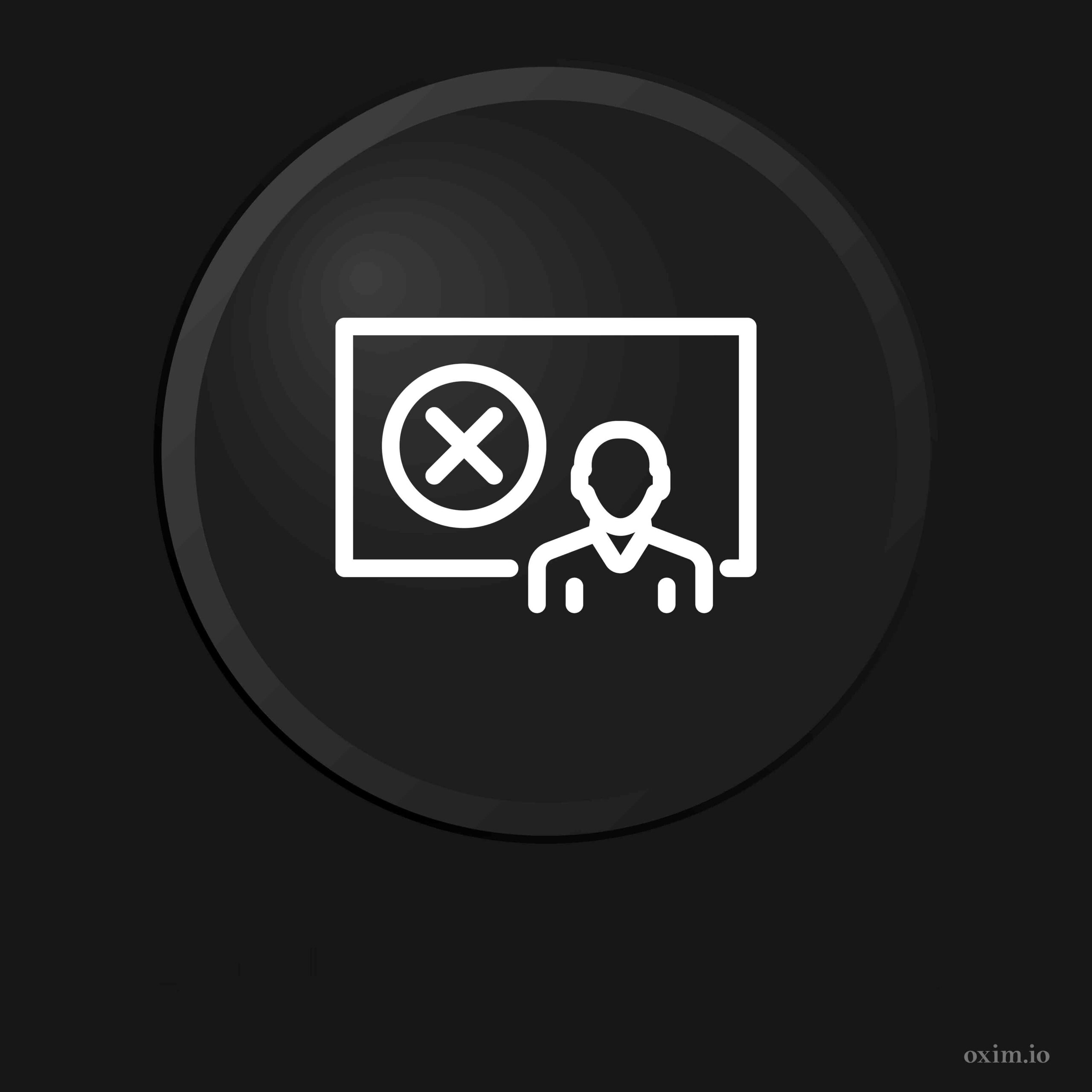
New Auto-Delete Menu in Profiles News Update
You can activate the feature in Info page of the chat by tapping on three dots option.
4. Replies in Forwarded Messages
Telegram always has the best and easy way to make replies on the chats. Easy swipe left on the message which you want to reply it. The reply message is included a small preview which by tapping on it, you will return to the main message. Now Reply has been updated and by forwarding messages to other chats or groups, your audience can see the full context of your inside messages.

Replies in Forwarded Messages New Update
Remember if you want to hide the name or captions of sender, you are able to do it.
4. Bot Revolution
Users have been using bots for several years on Telegram. They support many tasks for people such as shopping online, pay the receipt and change the files format and so more. Now Telegram has added a new feature about bots to its services. It enables bot developers the tools to create unlimited flexible interfaces with JavaScript, one of the most popular programming languages in the world. This feature brings bots Telegram instead of websites.

Interfaces can be programmed in the way to meet the users’ need. From setting the color of background to adjust day and night mode on Telegram, you can do by bots and enjoy it.
5. Instantly Configure Bot Admins
Telegram has offered this ability to users to get help from bots to manage automated processes. If you have a group or channel, you can add a bot from the bot’s profile to your group or channel and benefits from automated tasks.

Add the bots to channels as admin, but add it to groups as both member and admin.
6. Improved Message Translation on iOS
Telegram has introduced a feature on iOS that it had previously provided in Android.
In- app translation is new feature which offers on iOS. It is useful to create better quality translation from many languages.You can enable this feature in Setting > language, then turn on it to add Translate button to menu when you select a message.

Then go to a chat, press and hold a message to appear a menu, select the Translation option to translate the message into your language.
Also, you can turn off the language which you can speak to hide the translation button for those messages.
7. Improved Picture-in-Picture on Android

Next new feature on Telegram is Picture-in-Picture which you can use it in any video.
It can improve player window on Android to change the size, and turn it to the new rounded design.
Telegram made this feature available on Android, iOS, macOS and Telegram Desktop.
8. New Animations
Animated ducks helps you to change your phone number in setting. By sending a new e login codes, your account’s phone will be update while your information and files won’t change. It is important to update your number.

If you want to change your number by tapping on your phone number in Settings you can update it.
9. More Animated Emoji
Telegram shows new update which relevant to food! It displays new and nice animated emojis in its latest updates. They are interesting when you want to send a message with an only emoji, so enjoy them.
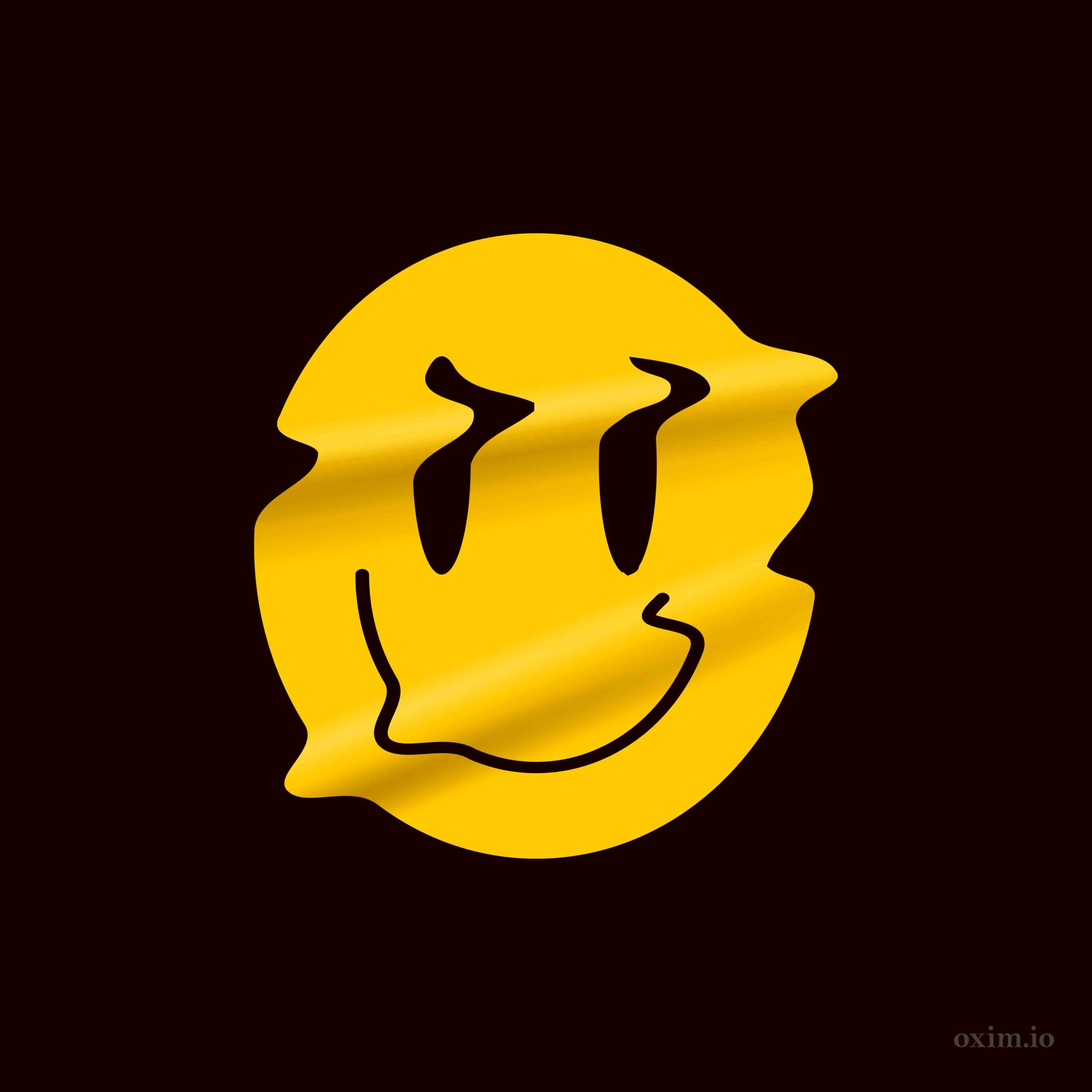
More Animated Emoji in New Update Telegram


