
How to Block Someone on Telegram
02/01/2022
How to Create Polls to Telegram Channels and Groups
02/15/2022Password Protect Telegram Chats
If someone you know is somehow able to access your Telegram talks, then it is required to add a password to the chat. The good news is that you won’t have to download and install any additional software to accomplish this.
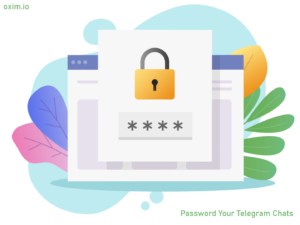
Using this security function, which is built into Telegram, you can avoid having your conversations viewed by the wrong person.
How to Make Your Telegram Chats Pin Protected
To ensure the security of your Telegram talks, start the app and select the three-lined menu at the top left of the screen. Navigate to the Settings menu and select the Passcode Lock option. Look for the Passcode Lock option and enable it by toggling the switch.
How to Enable End-to-End Encryption for Your Telegram Chats
A Secret Chat on Telegram can be used to further secure your Telegram conversations if you want to go that extra mile. To create a private chat, select Secret Chat from the three-lined menu that appears once you tap on it. You’ll need to decide who you’d like to have that confidential conversation with.
When the secret chat window opens, you’ll be able to see the benefits of secret chats, such as the fact that they don’t allow forwarding, that no trace is left on their servers, and that they use end-to-end encryption. You can also utilize the self-destruct tool to destroy the messages that you send to other people. You will be less likely to delete your Telegram account if you have increased security on the platform.
How to Enable End-to-End Encryption for Your Telegram Chats in iPhone
A Secret Chat on Telegram can be used to further secure your Telegram conversations if you want to go that extra mile. To create a private chat, select Secret Chat from the three-lined menu that appears once you tap on it. You’ll need to decide who you’d like to have that confidential conversation with.
When the secret chat window opens, you’ll be able to see the benefits of secret chats, such as the fact that they don’t allow forwarding, that no trace is left on their servers, and that they use end-to-end encryption. You can also utilize the self-destruct tool to destroy the messages that you send to other people. You will be less likely to delete your Telegram account if you have increased security on the platform.
The need of being cautious when it comes to any personal information you have shared in a Telegram discussion cannot be overstated. Better to be a second or two late to your discussions than to risk someone reading information they shouldn’t have. What methods do you use to keep your Telegram conversations safe? Please express yourself in the comments section below.
As a result, if you’ve set up a passcode lock on your iPhone, you’ll need to click on the lock symbol in the chat area to activate the passcode protected chats; otherwise, it will be engaged automatically once you’ve set up a passcode lock.
Instructions on how to secure Telegram chats on a PC or a Mac with a local password lock
For those of you who are using Telegram on a Mac or Windows device, the following is a step-by-step guide on how to secure your Telegram conversations using a passcode.
Open the Telegram Desktop application.
From the upper left corner of the screen, select the Three Horizontal Lines.
Navigate to the Settings menu (Gear icon).
Select Privacy and Security from the drop-down menu.
And then scroll down to the section titled “Local passcode.”
To enable the local passcode, select Turn on local passcode from the drop-down menu.
Passcode must be entered twice: first in the text field, and then again in the next text field.
Finally, click on the SAVE option to save your work.
If you have established a passcode lock, you may need to activate the passcode protected chats by clicking on the lock symbol in the chat area. If you have not set a passcode, the passcode protected chats will be activated automatically once the passcode has been set.
Using Android and iPhone, learn how to enable auto-lock for Telegram chats.
If you are annoyed by the lock system that appears every time you close or minimize the Telegram app, you may set a timer to lock your Telegram chats, which will automatically lock your chats at the end of the timeframe you specify. To accomplish this, follow the instructions outlined below.
It is important to note that while setting up passcode lock on both the iPhone and Android smartphone, you will find certain choices to establish auto-lock for telegram, which you can adjust.
Launch the Telegram application.
Navigate to the Settings menu.
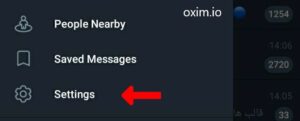
Select Privacy and Security from the drop-down menu.

Passcode Lock can be found under “Security.”
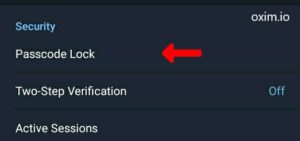
Toggle the passcode lock on and off by pressing the toggle button.

Text field: Enter the passcode you received via email.
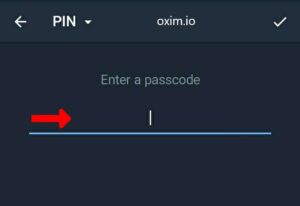
You will now see Auto-lock listed under “Passcode.”

Select Auto-lock from the drop-down menu.
Choose a time for telegram chats to be automatically locked.
Finally, click on the Save Changes button to apply the modifications.
There you have it, a step-by-step guide on how to enable Auto-lock for Telegram chats on Android and iOS devices.

Furthermore, if you continue to find this process bothersome, you can begin a secret chat with yourself and your friends, with whom you can discuss personal and essential matters.
Conclusion
The need of being cautious when it comes to any personal information you have shared in a Telegram discussion cannot be overstated. Better to be a second or two late to your discussions than to risk someone reading information they shouldn’t have. What methods do you use to keep your Telegram conversations safe? Please express yourself in the comments section below.

